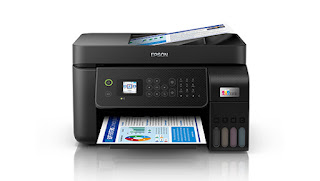How To Reset Epson L5290
Epson is one of the largest printer manufacturers in the world. In Indonesia, This one printer has a lot of users. This happens because Epson always provides printing solutions for its fans at relatively low prices and high quality. Epson L5290 printer experiencing Service Required Error issue. This is a sign that your Epson L5290 printer has reached the maximum print limit. In order to be reusable, this printer needs to be reset.
Download the Epson l5290 Adj Prog reset software that has been provided and follow the flow until the software reset. For those of you who are setting the time for the first time and are still confused about the reset process, a guide on how to reset will be given below.
- Make sure the printer is connected to a computer or laptop,
- Extract the Resetter file from the download and run Adj Prog.exe, then follow the guide below,
- Click Select
- Select 'L5290' then click OK
- Select 'Custom Setting Mode'
- Then select 'Waste ink pad counter'.
- Check everything, then click 'Check', a number will appear in each column.
- Redial and click 'Initialize'. Then the reset process will take place. If successful, there will be a Turn off printer statement.
- Turn off the printer and turn it back on. The printer then returns to normal and can be used to print as usual.