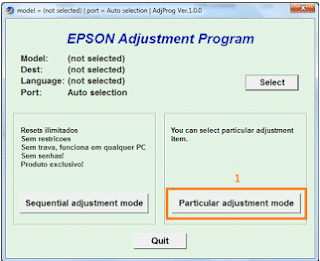How To Reset Epson L3210
Download then install Epson L3210 resetter program. The printer must be installed on the computer. Download and install the L3210 driver first if you haven't already.
Run program then select Particular Adjustment Mode
Choose according to your printer type.
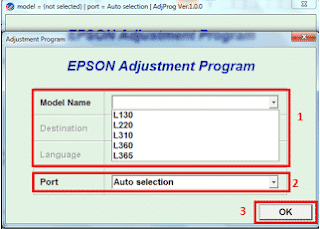
Then select the port, you can see in the device manager which port your printer is connected to.
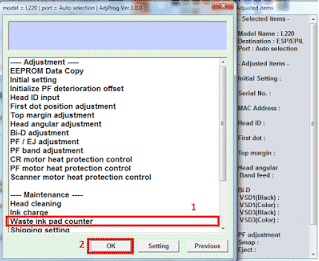
Then select Waste ink pad counter, click the OK button.
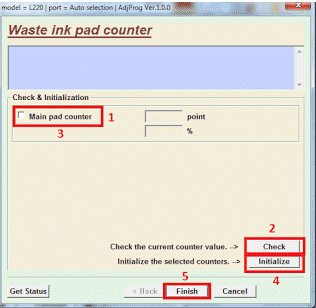
The next setting is a checklist on Main pad counter, Check. Then a popup will appear then just click OK.
Then on the Main pad counter> Initialize
After that there will be a command to turn off the printer. Turn off the printer and Click OK.
Then turn on your printer again.
Done, please try to print a document.
This is the tutorial on how to reset Epson printer types L3210. Next, you just need to take care of the printer properly so that it doesn't come back easily. For example, by not printing more than 10 documents at once. Please print documents per 10 sheets.