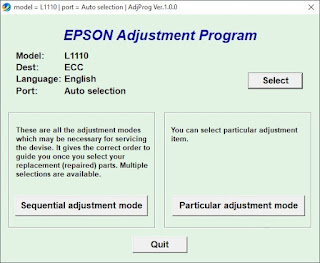Select Waste ink pad counter, then click the OK button. The next setting is a checklist on Main pad counter Check. Then a popup will appear then just click OK. Then on the Main pad counter Initialize. After that there will be a command to turn off the printer. Turn off the printer and Click OK. Then turn on your printer again.
Another way can be to reset manually. First, please disconnect or unplug the power cord for approximately 3 to 5 minutes, or until the electrical power stored in the printer has run out.
Next, plug the power cable back in and then turn on the Epson L1110 printer again as usual. That is by pressing the Power button. When the printer has turned on perfectly, please press and hold the RESUME button (ink logo) for about 5 seconds, then release.
Press and hold the RESUME button again for 3 seconds, then release. After that, wait for the printer to finish the reset process (usually it takes about 30 seconds to 1 minute). When the reset process is successful, the indicator light (resume or ink/paper) will stop flashing. Well, at this stage the printer can be used.
Advertisement