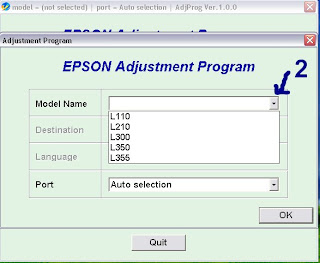Epson L210 Printer Reset
Table of Contents
Open the folder then run Adjprog file. Then follow this steps;
1. Click "Select"
2. Click the arrow as shown. Then select "L210".
4. Click "Particular adjustment mode"
5. Select "Waste ink pad counter"
6. Click "OK"
7. Click "Check"
8. Tick "Main pad counter"
9. Click "Initialization"
10. Click "Finish"
Done