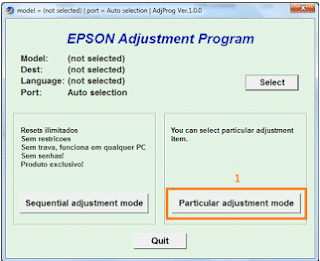How to Reset Epson XP-102, XP-202, XP-402, XP-30 Using Adjustment Program
Table of Contents
If the manual reset process still doesn't solve the problem on your Epson XP-102, XP-202, XP-402, XP-30 and ME-301 printers, you should try the automatic reset method using the following AdjProg.exe Resetter application. If the Epson L1800 printer is still unable to print after a manual reset, you should do an automatic reset using the Resetter Adjustment Program / Adjprog application.
- Run the Adjustment Program application by double-clicking on the Adjprog Epson.exe icon or you can also right-click >> run as administrator.
- Click Select then in the Model Name column select the printer series. Meanwhile, for the USB port, you should select Auto Selection, then click OK.
- Click on Particular Adjustment Mode >> Waste ink pad counter then OK.
- In the next window, tick the Main pad counter section then click Check to view information related to printer data or you can also skip this step.
- Check again on Main pad counter and XX columns side ink pad counter then click Initialization. Wait until the Epson reset process is complete.
- When done, the application will display a notification "Please Turn On and Turn Off your printer". Now at this stage, please turn off the printer and then turn it back on.
- Finally, to confirm whether the printer is normal, please print the document.
Related:
Done