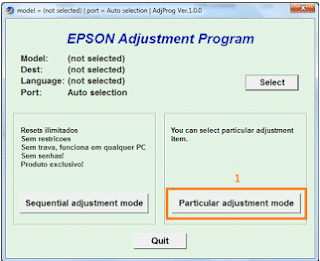How to Reset Epson L120
Table of Contents
How to Reset the Epson L120 Printer automatically
Using software or an application to reset the printer is called a resetter or Adjustment Program.
This application is specially designed to reset all printer settings, both default and user settings.
Here's how to reset the Epson L120 with a resetter.
1. Open the resetter application and wait until a dialog window appears.
2. In the model name field, select the appropriate printer. For here we choose Epson L120
3. Next in the adjust column, application functions will appear that can be selected to run certain commands on the printer.
4. Swipe until you enter the maintenance column then select Waste Ink Pad Counter
5. Click OK to continue
6. Then the Waste Ink Pad Counter page will appear. Here please tick Main Pad Counter. If so, click check to continue
7. Wait a while, the application will temporarily calculate the total amount of printer usage.
8. After the number appears, please check again on the Main Pad Counter menu and click Initialization.
9. Wait for a while, if it is successful, a notification will appear that we have to turn off the printer.
If so, just turn off the printer as usual, and turn it back on. With this the printer position is now normal.
How to Reset Epson L120 manually (without software)
Other reset steps can be done manually, in the sense that we do not need additional applications or tools.
1. The first step, please first unplug the power cable for about 5 minutes
2. After that continue to re-install
3. Then press the power button, and also press the resume button (ink logo) on the Epson L120 . printer
4. Hold down the button for 5 seconds, then release
5. After that press and hold the same button again for 3 seconds, then release
6. Leave the printer for a while, if the reset process is successful, then the problem with the printer will return to normal.
This manual method is based on the official manual. Domestic and foreign sites have also recommended how. Even in addition to the L120 series, it can also be applied to other Epson printers.
This application is specially designed to reset all printer settings, both default and user settings.
Here's how to reset the Epson L120 with a resetter.
1. Open the resetter application and wait until a dialog window appears.
2. In the model name field, select the appropriate printer. For here we choose Epson L120
3. Next in the adjust column, application functions will appear that can be selected to run certain commands on the printer.
4. Swipe until you enter the maintenance column then select Waste Ink Pad Counter
5. Click OK to continue
6. Then the Waste Ink Pad Counter page will appear. Here please tick Main Pad Counter. If so, click check to continue
7. Wait a while, the application will temporarily calculate the total amount of printer usage.
8. After the number appears, please check again on the Main Pad Counter menu and click Initialization.
9. Wait for a while, if it is successful, a notification will appear that we have to turn off the printer.
If so, just turn off the printer as usual, and turn it back on. With this the printer position is now normal.
How to Reset Epson L120 manually (without software)
Other reset steps can be done manually, in the sense that we do not need additional applications or tools.
1. The first step, please first unplug the power cable for about 5 minutes
2. After that continue to re-install
3. Then press the power button, and also press the resume button (ink logo) on the Epson L120 . printer
4. Hold down the button for 5 seconds, then release
5. After that press and hold the same button again for 3 seconds, then release
6. Leave the printer for a while, if the reset process is successful, then the problem with the printer will return to normal.
This manual method is based on the official manual. Domestic and foreign sites have also recommended how. Even in addition to the L120 series, it can also be applied to other Epson printers.