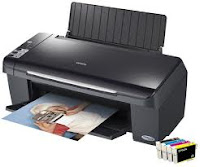Step by step:
- First you need software resetter for Epson CX5500.
- Make sure the printer already connected to PC
- run the sofware resetter Epson CX5500 by double klik "ServiceFT.exe" file from Windows Explorer.
- Click Accept
- Click Particular Adjustment Mode
- Click Maintenance then Waste Ink Pad Counter
- Click OK.
- Click Check button then wait a second.
Last step, turn off your CX5500 printer then turn it on again.
Done.
Advertisement